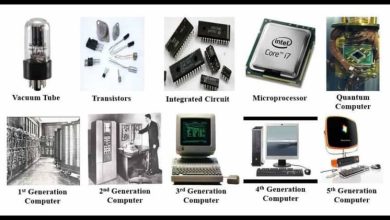5 Common Mistakes to Avoid with AppSealing

AppSealing is a great way to protect your mobile app and prevent unauthorized distribution. However, there are some common mistakes people make when using app sealing that can reduce its effectiveness. In this article, we’ll cover 5 mistakes to avoid so you can get the full benefits of AppSealing protection.
-
Not Enabling it for All Builds
One of the biggest mistakes is only enabling app sealing for your production build and not your development and testing builds. Hackers often target older or unpublished builds looking for vulnerabilities before an app is officially released. Make sure to enable app sealing for all your builds, even unpublished ones, to close this potential security hole.
-
Weak Sealing Credentials
The credentials used for app sealing, like certificates and keys, need to be very strong to prevent hackers from cracking them. Using weak passwords, PINs or default credentials makes it much easier for unauthorized parties to bypass the protection. Take the time to generate long, complex, and unique credentials to seal your app properly.
-
Not Checking for Jailbroken Devices
When a mobile device is jailbroken or rooted, it removes the limitations imposed by the device manufacturer and opens up the device for unrestricted modifications. This gives users privileged control over the device known as “root” or “superuser” access. However, it also allows them to modify and bypass the protections built into mobile apps. App sealing needs to check if a device is jailbroken/rooted to know not to trust it. Otherwise, users can manipulate the app to remove the sealing and install it on any device. Adding jailbreak/root detection closes this security loophole.
-
Overly Broad Device Approvals
When using app sealing protection, developers need to carefully select which devices their app can be installed and run on. Approving all devices without any restrictions means the app could potentially be downloaded and used by anyone on any device around the world. This defeats the security purpose of app sealing. Developers should limit approvals based on specific attributes like IP address ranges, particular countries/regions, or registered user accounts. The goal is to authorize installation only on intended targeted devices and locations, not expose the app universally.
-
No Ongoing Monitoring
Even though app sealing provides protection, it’s not foolproof. Hackers may find ways to bypass the security over time. That’s why ongoing monitoring is crucial. By tracking where installations are coming from and how users are interacting with the app, developers can spot unusual patterns or anomalies. This could indicate that app sealing has been compromised and unauthorized distribution is occurring. Quickly detecting any security issues allows developers to respond fast. Timely responses can minimize risks like sensitive data leaks or other threats. Ongoing vigilance is needed to maintain a high level of app security.
Conclusion
App sealing is very effective when implemented correctly but leaves openings if certain precautions aren’t followed. By avoiding these common mistakes, you can take full advantage of an app sealing solution to restrict your app’s installation and ensure only authorized users can access it as intended. Proper app security is an ongoing process, so keep optimizing your practices over time.